Adapet CGM - built for pets, trusted by vets.
Continuous insights for better care

Continuous data
trends & time-in-range at a glance.
Clinic-ready
quick application, printable reports.
Owner-friendly
simple visuals, better compliance.
Team access
share insights across your staff.
Continuous data
trends & time-in-range at a glance.
Clinic-ready
quick application, printable reports.
Owner-friendly
simple visuals, better compliance.
Team access
share insights across your staff.


Comfortable Sensor, Stable Signal
Designed for reliable wear on dogs and cats with clinic-friendly application and secure adhesion.
- Comfort-fit wear
- Stable signal
- Clinic-friendly application
- Report-ready data
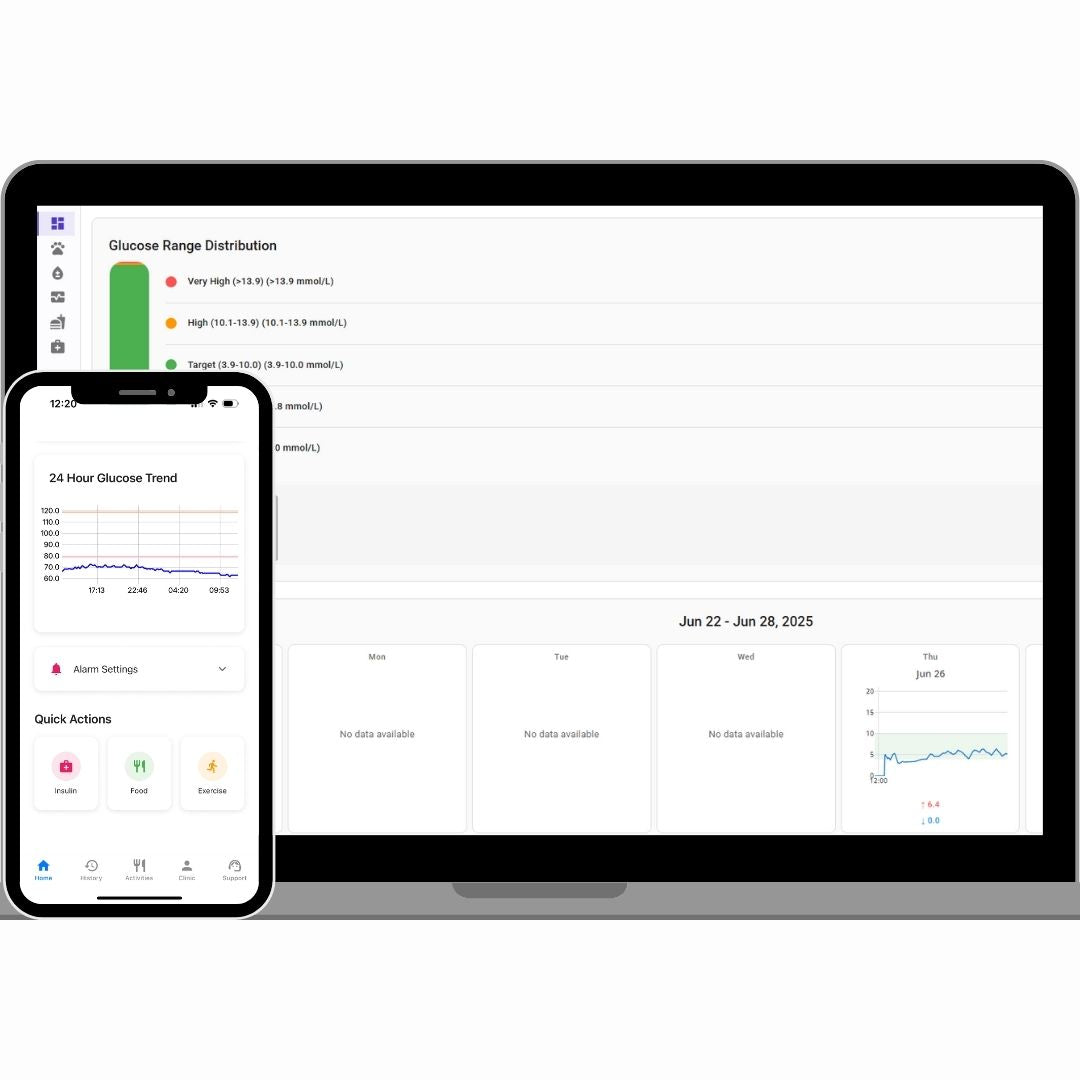
Real-time trends and shareable reports
Trend lines, time-in-range, notes and feeding tags. Export clean PDFs for owners and records.
- Real-time trends
- Data storage for 14 days
- No scanning required
- Time-in-range chart
- Notes & feeding tags
- Shareable reports
- Team access

Built for Clinical Decision-Making
- Reduce blind spots between spot-checks.
- Support dose titration with trends, not single points.
- Educate owners with simple visuals.

User cases
Use during diagnosis, stabilization, re-checks, and long-term follow-up.

What’s in the patient pack?
Based on our clinical guidance, we recommend 4 monitoring cycles per year per patient for optimized therapy.
Each patient pack includes:
- 4 sensors
- 4 applicators
- Quick-start guide
- Pet owner information pamphlet
Specifications & User notes
For veterinary use only. See clinician guide for contraindications and application best practices.
Specifications
- Sensor Size: 1.18x0.98x0.14 (in)
- Sensor Weight: 3.6g
- Sensor battery life: up to 9 days
- Reading Intervals: Every 3 minutes
- Glucose range: 40 - 720 mg/dL
- Bluetooth Range: 6+ feet
- Water Resistance: IP28
- Operating Temperature: 41 - 104
- Power Source: 3V lithium battery
- Atmospheric Pressure: 70kPa to 104kPa
User notes
- Polarization takes 60 min to synchronize Bluetooth radio waves. Device takes 24 hours to ensure accurate reading of interstitial fluid.
- If comparing to Blood glucose curve please be aware of a 10-20 min lag to account for blood filtration into interstitial fluid.
- Use protective measures like medical grade adhesive, clothing, harnesses, vests, or cones to ensure Adapet A1 stays on for 9 days. Pets may remove it by biting or scratching. (over patches may be easier to rip off because it sticks to device)
- Do not adjust insulin therapy based on unexpected glucose readings without verifying them with a Blood Glucose Meter.
- Skin irritation from the adhesive pad is rare but possible. Use at your own risk.
- Do not use the product past the expiration date.
Warranty
If sensor falls off or does not connect in the first three days of use we will replace the sensor free of charge. (click here to fill replacement request form)
Unopen boxes can be refunded within 30 days of purchase.
How it works?
A 6.5 mm electrode in the interstitial fluid interacts with glucose, generating current, which is converted into blood glucose levels and shown on the web portal and app.
Apply the sensor
Monitor continuously
Adjust care with insights
For veterinary use only. See clinician guide for contraindications and best practices.
FAQ
Sensor
APP
Vet Portal
Orders & warranty
For veterinary use only. Follow your clinic protocol for confirmatory testing when making clinical decisions.
Sensor
What is Adapet Pet CGM A1?
Adapet Pet CGM A1 is a Continuous Glucose Monitoring (CGM) device designed for diabetic dogs and cats. It provides up to 9 days of real-time glucose data, helping pet owners and veterinarians monitor and manage diabetes more effectively without frequent blood sampling.
How does the sensor work? Does it require blood draws?
No frequent blood draws are needed. The sensor monitors interstitial fluid glucose levels beneath the skin, and real-time data is available through the app or reader device.
Which pets are suitable for this CGM?
Currently, the product is designed for dogs and cats diagnosed with diabetes, especially those with frequent glucose fluctuations or undergoing insulin therapy.
Where is the CGM sensor placed on the pet? Is it difficult to install?
The sensor is usually placed on the back of the pet and secured with a special adhesive and vest. It's recommended to have the installation done under veterinary guidance.
Does the area need to be shaved or cleaned before installation?
Yes. To ensure proper adhesion and accurate readings, shaving the fur and cleaning the area with alcohol swabs is recommended.
Is adhesive required when applying the sensor?
Yes, adhesive is required. At least five small drops of adhesive should be applied to five different points on the sensor’s glucose patch (Glu Patch) to ensure secure attachment to the pet’s skin.
How long does each sensor last?
Each sensors battery is designed to last up to 9 days. If the sensor falls off within 3 days, please fill out this form.
After we complete our assessment, a replacement will be sent to you within 7 business days.
Is the device uncomfortable. Can it cause allergies?
Overall clinical feedback is positive. The device is designed to be pet-friendly and comfortable. However, a small number of pets may experience mild skin irritation or sensitivity due to the adhesive. We recommend daily skin checks during wear.
APP
Are there alerts for abnormal glucose levels?
Yes. When hyperglycemia or hypoglycemia is detected, the app will send real-time alerts along with suggested actions.
How often is the glucose data updated?
The device supports 3 minute interval real-time glucose monitoring. Data is automatically synced to the app, and users can view daily trends.
How do I active my device?
To activate your device:
- Go to the “My Sensor” page in the app.
- Tap “Add New Device”.
- Scan or manually enter your sensor’s serial number and code.
- Tap “Confirm” to complete activation.
Make sure camera permissions are enabled if you choose to scan the code.
How do I use the Home screen?
On the Home screen, you can view your pet’s current glucose readings, see trending charts, adjust your alert thresholds, access quick actions via the menu (e.g. Settings, Add Device), refresh data by pulling down, and navigate to other screens like history and activities.
How do I use the Pet Profile screen?
On the Pet Profile screen, you can update your pet’s name, species, breed, weight, height, gender, date of birth, and profile photo. Tap on any field to edit, use the photo uploader to change the picture, and then tap Save to apply your changes.
How do I use the Settings screen?
On the Settings screen, you can manage your device and profile: in the Device Management section add or remove blood glucose readings and calibrate your CGM, and in the Pet Owner Profile section update your name and avatar. Tap Save to apply your changes.
How do I use the History screen?
On the History screen, you can view past glucose alerts. Use the date filter at the top to select a specific day, pan through the glucose chart, and navigate between pages with Previous and Next to see older alerts.
How do I log an activity?
Go to the Activities tab, tap “Add New Activity”, choose the activity type, select the date and time, optionally add a photo and description, then tap “Save”.
How do I use the Clinic screen?
On the Clinic screen, you can find veterinarians by name or location, tap “Add” to register a provider to your list and “Remove” to deregister. You can also search by clinic name or scan a vet QR code. If you encounter errors, check your network connection, restart app, make sure firmware on phone and app are "up to date" and try again.
What should I do if device records fail to load?
Ensure your internet connection is stable and that you have selected at least one vet. If the problem persists, try re-logging in.
How do I contact support?
You can reach support by emailing support@adapetmedical.com.
How do I keep the app active for continuous glucose monitoring?
To ensure reliable glucose monitoring, especially during night-time, follow these steps:
For Android:
• Add Adapet app to battery optimization whitelist: Go to Settings > Battery > Battery Optimization > All apps > Adapet App > Don’t Optimize
• Enable “Allow background activity" in App Settings
• Turn on “Allow while using other apps” for location
For iOS:
• Enable Background App Refresh: Settings > General > Background App Refresh > AdapetApp (ON)
• Keep Bluetooth enabled
• Ensure Low Power Mode is disabled when monitoring is critical
• Consider using “Do Not Disturb” mode instead of completely turning off your phone
For iOS:
• Enable Background App Refresh: Settings > General > Background App Refresh > AdapetApp (ON)
• Keep Bluetooth enabled
• Ensure Low Power Mode is disabled when monitoring is critical
• Keep your phone charged (low battery can limit background processing)
General Tips:
• Keep your phone within 6 feet of the CGM sensor
• Avoid force-closing the app
• Check that notifications are enabled for glucose alerts
• If using overnight monitoring, consider keeping your phone plugged in
Vet Portal
What is Vet Portal?
VetPortal is a diabetes monitoring platform designed for pets, combining continuous glucose monitoring (CGM) devices and intelligent analysis to help pet owners and veterinarians track their pets' blood sugar changes in real time and develop scientific treatment plans.
Key capabilities
- Real-Time Monitoring
24/7 glucose level tracking, multiple device support, real-time alerts - Clinical Analytics
Trend analysis, time in range calculations, activity correlation - Data Management
Pet profiles, device registry, activity logging, medical records - Glucose Monitoring Fundamentals
Understanding Glucose Units
• mmol/L (millimoles per liter): International standard unit
• mg/dL (milligrams per deciliter): US standard unit
• Conversion: 1 mmol/L = 18.0182 mg/dL
What are the core features of VetPo?
- Real-time glucose data monitoring and chart analysis
- Pet Profile Management (Basic Information, Medical History, Photos)
- Device Management (Registration, Binding, Status Monitoring)
- Glucose indicator history and filtering
- Disease Management (Activity), Clinical Notes (EMRs)
- Automatic intelligent warnings and health alerts
- PDF report export for easy sharing and archiving
How do I get started with the Vet Portal?
- Sign up for an account and log in
- Add pet information and upload pet photos
- Connect your glucose monitoring device (CGM) and sync your data
- View real-time glucose levels and trends on the dashboard
- Set reminders and generate reports as needed
How to set up and manage glucose monitoring devices?
- Add a new device in the Devices module, fill in the device serial number and details
- Confirm that the device is properly connected and calibrated
- Bind the device to the corresponding pet to ensure that the data is synchronized correctly
- Check the status of your equipment and perform regular maintenance
How can I use AI features for health management?
AI Alerts & Pattern Detection
- Real-time Monitoring: Uses data from your pet's glucose readings to identify concerning patterns.
- Critical Alerts: Detects sudden drops (hypoglycemia) or spikes (hyperglycemia) and notifies you promptly.
- Pattern Recognition: Identifies common trends like dawn phenomenon, rebound patterns (Somogyi), and post-meal spikes.
- Severity Levels: Differentiates alerts as critical, high, medium, or low, helping you prioritize actions.
Benefits
- Early Warning: Catch issues before they become emergencies.
- Trend Insights: Understand how activities, meals, or insulin affect glucose levels.
- Personalized Monitoring: Adjust care plans based on pattern analysis.
How it helps you
- Receives automated alerts that guide your interventions.
- Supports veterinary decision-making.
- Improves pet health outcomes through smarter monitoring.
How to interpret blood glucose data and trends?
- The graph shows the blood sugar data changing over time, and you can see the trend of rising or falling
- Set blood glucose units (mmol/L or mg/dL)
- Use Smart Alerts to receive alerts for abnormalities (such as low or high blood sugar)
- Analyze the causes of blood sugar fluctuations in combination with activity records
How do I export a PDF report?
- After selecting the pet and device, click the "Export Report" button
- Set the reporting time frame
- Includes blood glucose trends, clinical notes, and activity logs for easy sharing and archiving
What should I do if I encounter problems with device or data synchronization?
- Verify that the device is properly adhered and well connected
- Check your network connection
- Restart your phone or refresh the webpage
- If the problem persists, contact technical support: support@adapetmedical.com
Who is suitable for using Vet Portal ?
- Veterinary and pet medical practices.
- Pet Care Professionals.
How can I manage my blood glucose data for different pets?
- Create a separate profile for each pet in the Pet Management module
- After switching pets, view the corresponding blood sugar history and trends
- Multiple pets can be monitored at the same time, making it convenient to take care of multiple pets
What health reminders and recommendations does Vet Portal offer?
- Real-time abnormal blood glucose alerts (e.g. hypoglycemia/hyperglycemia)
- Diet and exercise advice reference (combined with activity log)
- Regular monitoring reminders to ensure continuous tracking
Is it possible to get a customized care plan?
- Vet Portal provides basic data analysis and recommendations
- The specific personalization is developed by veterinarian based on the data
- The system assists doctors and patients in communicating and improving treatment results
Is an internet connection required to use Vet Portal?
- Yes, data synchronization and cloud storage require an internet connection
- After using the blood glucose instrument offline to record, the data is uploaded after the network is connected
Orders & warranty
How do I order?
Submit an “Inquiry/Request a Quote” form. Our team will confirm your clinic details and send an offline quote. Orders are completed via invoice/PO or payment link.
Do you display pricing online?
No. Pricing is provided via inquiry for licensed practices in the US & Canada.
Who can order?
Licensed veterinary practices in the US & Canada. Additional verification may be required.
What’s included in a Patient Pack?
Typical packs include 4 sensors, 4 applicators, and 4 quick-start guide.
Where do you ship?
United States & Canada. Business addresses are preferred; PO boxes may be excluded.
What are the shipping times and costs?
Standard delivery typically takes 10 business days after order confirmation. Expedited options are available on request. Shipping fees are quoted with your order. Free shipping if order more than 4 patient packs each order.
What’s your return policy?
Unopened boxes are eligible for a refund within [30 days] of purchase (shipping not include).
What if a sensor fails to read or is dislodged early?
Please fill out the replacement form with the serial number, placement details, and photos. We’ll assess eligibility for replacement under our early-failure policy.
What payment methods do you accept?
Offline invoice/PO and [credit card/ACH/wire] are available. Your quote will specify the options.
Are taxes included?
Applicable sales taxes will be added based on your shipping address. Provide exemption documentation if applicable.
Who do I contact for support or installation training?
Email support@adapetmedical.com to open a ticket. Training videos and quick-start guides are available in the Resources section, if need be, you can book a 30-min meeting with us here.










